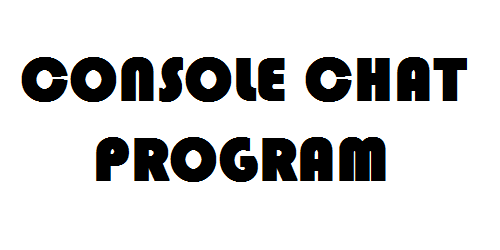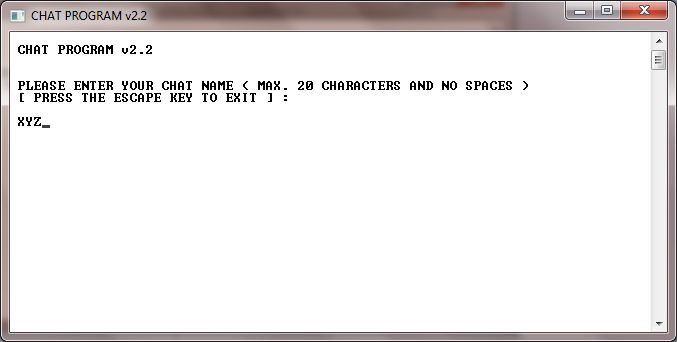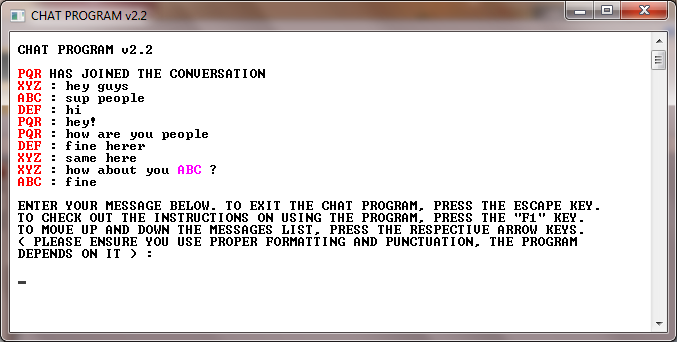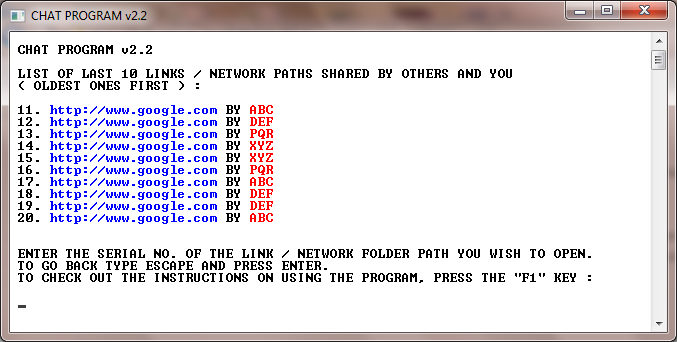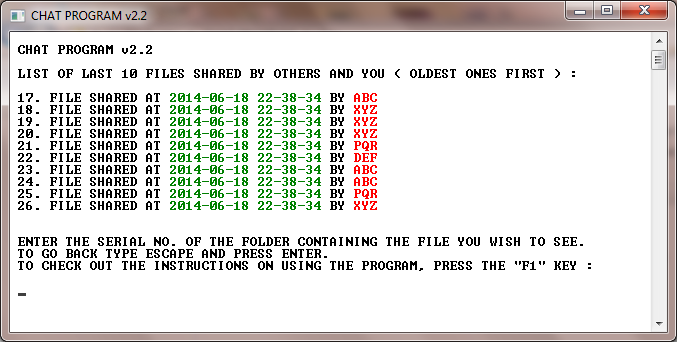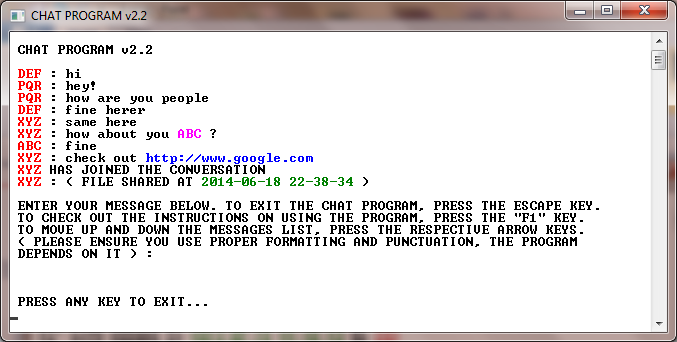Get our command - line interface chat program now!
Console Chat Program is a simple console - based LAN chat program that must be accessed in a common network folder ( please make sure this folder is empty ) by all the users. It is a basic program and can be used for simple chats between LAN connected computer systems but has features to enable you to share links and files too. It has plenty of features and does not need an installation, just place it in a folder accessible by all users and it is ready to go! The latest version is v2.2 and can be download from here.
It has a simple command - line based UI!
The console - based interface provides extreme simplicity in looks while still look pretty pleasing and still has a array of features you would totally not expect from such a program.
Learn MoreShare files and send links to other users and tag their usernames to your post too!
You can send links by just typing them in your message and they will automatically be detected and become accessible by other users ( by pressing the F2 button to check the list of links sent ). Share a file by pressing the F3 key and the date and time stamp of when the file was sent will be copied into your message so users can access the file from that info when they press the F4 key.
Tagging a user is as simple as typing the username of that user. the tagging system works only if there is a space before the username and a space after it ( ending the message afte it is fine too ).
Learn MoreRefreshes with new messages automatically and shows who are typing too!
The program refreshes every few seconds and shows the new messages sent ( if available ) and also shows all the users currently typing a message. It also changes the title of the window to notify number of new messages sent if the chat program is in an inactive or minimized state.
Learn MoreType at your own pace
Don't be limited by the refresh rate of the program. Type at your own pace ( or at the highest pace your computer allows on the program ).
Learn MoreHighlight words in different colors
You can use the same character sequences we use in highlighting various words to highlight your own words / phrases too.
Learn MoreNotifies of any updates
If any updates have been released for the program, it will notify so to the last person to exit the chat program.
Learn MoreSupports UNC directories
If your computer doesn't directly support UNC relative paths, it will still ensure compatibility.
Learn More